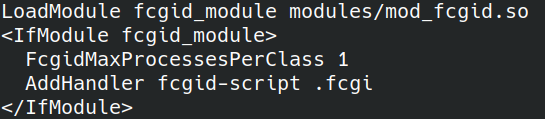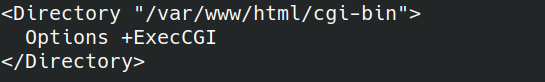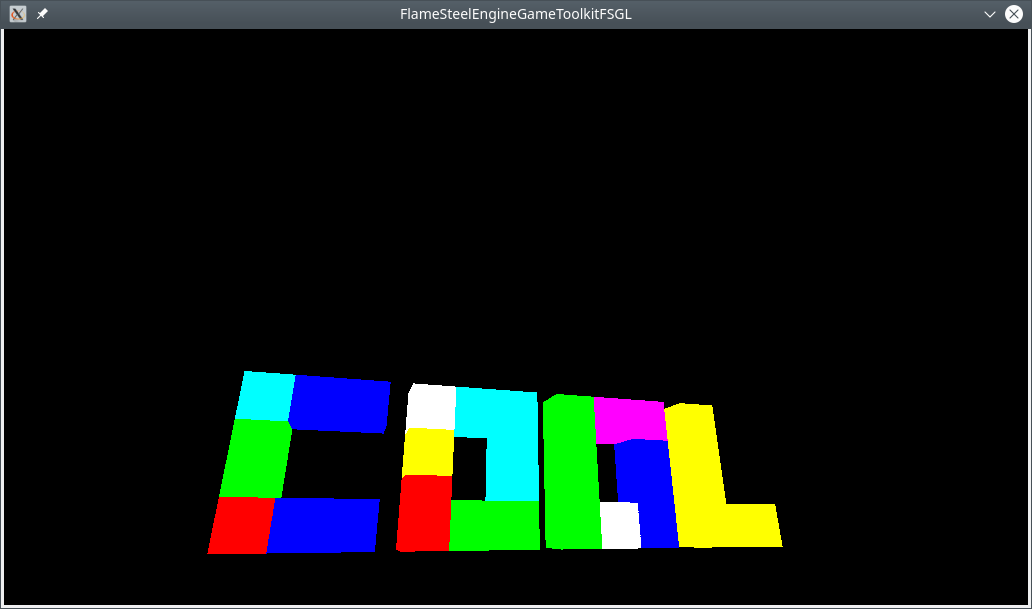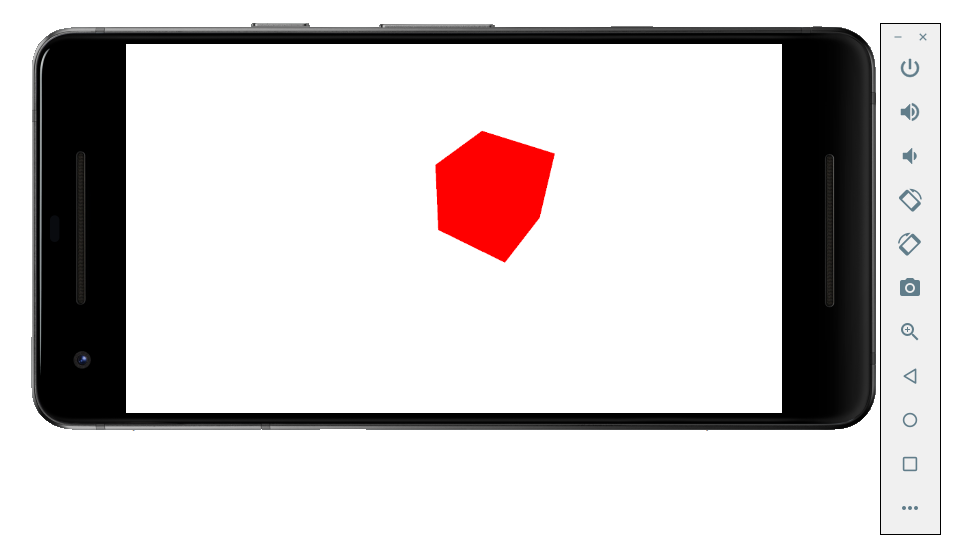In this article I will describe his experience porting 3D editor prototype Cube Art Project on Android.
First, look at the result, the emulator running the editor with 3D cursor red cube:
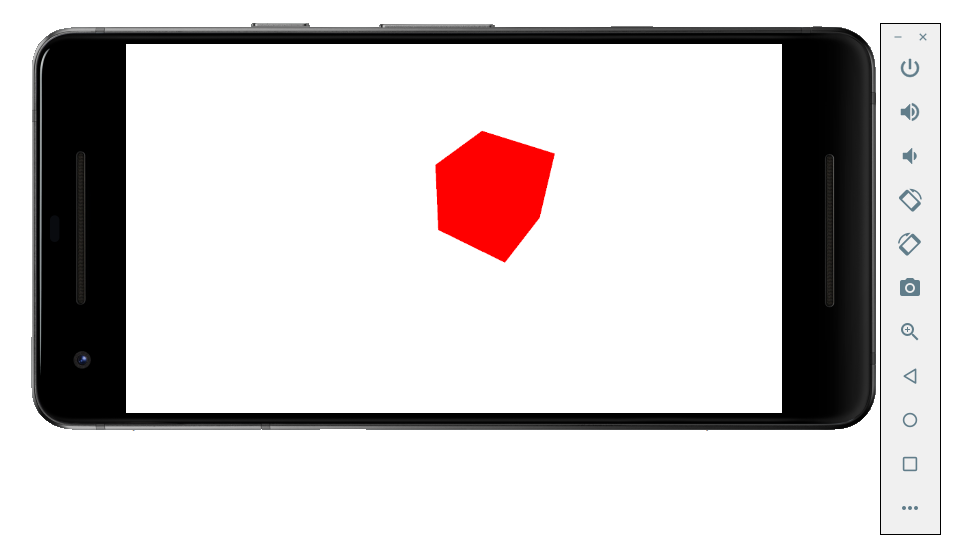
To build a successful have to do the following:
- Install the latest Android SDK and NDK (National Palace of Culture version of the fresher the better).
- Download the code SDL2, take out a template to build an application for android.
- Add SDL Image, SDL Mixer for assembly.
- Add the library of my game engine and toolkit, their dependencies (GLM, JSON for Modern C++)
- Adapt the assembly files for Gradle.
- Adapt the C ++ code to be compatible with Android, changes were platform specific components (OpenGL ES, the graphics context initialization)
- Assemble and test the project on the emulator.
Project Template
Load the source code SDL, SDL Image, SDL Mixer:
https://www.libsdl.org/download-2.0.php
The docs folder contains detailed instructions on working with project android template; copy the directory android-project in a separate folder, make a symlink or copy the SDL folder in android-project / app / jni.
Substitute the correct identifier for avd flag, run the emulator from the Android Sdk directory:
cd ~/Android/Sdk/emulator
./emulator -avd Pixel_2_API_24
Specify the path to the script, pick a project:
rm -rf app/build || true
export ANDROID_HOME=/home/demensdeum/Android/Sdk/
export ANDROID_NDK_HOME=/home/demensdeum/Android/android-ndk-r21-beta2/
./gradlew clean build
./gradlew installDebug
Should meet SDL project template with the code in C from a file
android-sdl-test-app/cube-art-project-android/app/jni/src/YourSourceHere.c
Dependencies
Download the source code archives for SDL_image, SDL_mixer:
https://www.libsdl.org/projects/SDL_image/
https://www.libsdl.org/projects/SDL_mixer/
Load depending on your project, for example, my shared library:
https://gitlab.com/demensdeum/FlameSteelCore/
https://gitlab.com/demensdeum/FlameSteelCommonTraits
https://gitlab.com/demensdeum/FlameSteelBattleHorn
https://gitlab.com/demensdeum/FlameSteelEngineGameToolkit/
https://gitlab.com/demensdeum/FlameSteelEngineGameToolkitFSGL
https://gitlab.com/demensdeum/FSGL
https://gitlab.com/demensdeum/cube-art-project
All of this was discharged into app / jni, each “module” in a separate folder, such as app / jni / FSGL. Next, you have the option to find workers generators Application.mk and Android.mk files, I have not found, but maybe there’s a simple solution based on CMake. Click on a link and start to get acquainted with the format of the build files for Android NDK:
https://developer.android.com/ndk/guides/application_mk
https://developer.android.com/ndk/guides/android_mk
You should also read about different APP_STL implementation NDK:
https://developer.android.com/ndk/guides/cpp-support.html
After reviewing create for each “module” file Android.mk, further example of an assembly file shared library Cube-Art-Project:
LOCAL_PATH := $(call my-dir)
include $(CLEAR_VARS)
APP_STL := c++_static
APP_CPPFLAGS := -fexceptions
LOCAL_MODULE := CubeArtProject
LOCAL_C_INCLUDES := $(LOCAL_PATH)/src $(LOCAL_PATH)/../include $(LOCAL_PATH)/../include/FlameSteelCommonTraits/src/FlameSteelCommonTraits
LOCAL_EXPORT_C_INCLUDES = $(LOCAL_PATH)/src/
define walk
$(wildcard $(1)) $(foreach e, $(wildcard $(1)/*), $(call walk, $(e)))
endef
ALLFILES = $(call walk, $(LOCAL_PATH)/src)
FILE_LIST := $(filter %.cpp, $(ALLFILES))
$(info CubeArtProject source code files list)
$(info $(FILE_LIST))
LOCAL_SRC_FILES := $(FILE_LIST:$(LOCAL_PATH)/%=%)
LOCAL_SHARED_LIBRARIES += FlameSteelCore
LOCAL_SHARED_LIBRARIES += FlameSteelBattleHorn
LOCAL_SHARED_LIBRARIES += FlameSteelCommonTraits
LOCAL_SHARED_LIBRARIES += FlameSteelEngineGameToolkit
LOCAL_SHARED_LIBRARIES += FlameSteelEngineGameToolkitFSGL
LOCAL_SHARED_LIBRARIES += FSGL
LOCAL_SHARED_LIBRARIES += SDL2
LOCAL_SHARED_LIBRARIES += SDL2_image
LOCAL_LDFLAGS := -static-libstdc++
include $(BUILD_SHARED_LIBRARY)
CMake any experienced user realizes this configuration with the first string formats are very similar in Android.mk no GLOB_RECURSIVE, so we have to recursively search for source files with walk functions.
Change Application.mk, Android.mk with-but to build C++ instead of C code:
APP_ABI := armeabi-v7a arm64-v8a x86 x86_64
APP_PLATFORM=android-16
APP_STL := c++_static
APP_CPPFLAGS := -fexceptions
Rename YourSourceHere.c -> YourSourceHere.cpp, grep for entry, change the path in the assembly, for example:
app/jni/src/Android.mk:LOCAL_SRC_FILES := YourSourceHere.cpp
Next, try to build the project, if you see an error from the compiler about the absence of Heather, check the correctness of the ways in Android.mk; if mistakes are kind of linker “undefined reference”, check the correctness of indications of source code files in assemblies ottreysit lists possible by specifying $ (info $ (FILE_LIST)) in Android.mk file. Do not forget the double-linking mechanism, with modules in LOCAL_SHARED_LIBRARIES key and correct linking through the LD, for example FSGL:
LOCAL_LDLIBS := -lEGL -lGLESv2
Adaptation And Launching
I had to change some things, for example to remove GLEW of assemblies for iOS and Android, to rename part of OpenGL calls, adding a suffix EOS (glGenVertexArrays -> glGenVertexArraysOES), include macro missing modernistic features debug, the cherry on the cake is the implicit include vulnerability GLES2 Heather indicating macro GL_GLEXT_PROTOTYPES 1 :
#define GL_GLEXT_PROTOTYPES 1
#include "SDL_opengles2.h"
Also, a black screen in the first starts with an error type “E / libEGL: validate_display: 255 error 3008 (EGL_BAD_DISPLAY)”, has changed initialize SDL window, GL profile initialization and it worked:
SDL_DisplayMode mode;
SDL_GetDisplayMode(0,0,&mode);
int width = mode.w;
int height = mode.h;
window = SDL_CreateWindow(
title,
0,
0,
width,
height,
SDL_WINDOW_OPENGL | SDL_WINDOW_FULLSCREEN | SDL_WINDOW_RESIZABLE
);
SDL_GL_SetAttribute( SDL_GL_CONTEXT_PROFILE_MASK, SDL_GL_CONTEXT_PROFILE_ES );
On the default emulator application is installed with the “Game” icon SDL and name.
I needed to explore the possibility of automatically generating assembly files based on CMake, or else migrate assembly for all platforms on Gradle; CMake but remains the de facto choice for the current development in C++.
Source Code
https://gitlab.com/demensdeum/android-sdl-test-app
https://gitlab.com/demensdeum/android-sdl-test-app/tree/master/cube-art-project-android
Sources
https://developer.android.com/ndk/guides/cpp-support.html
https://developer.android.com/ndk/guides/application_mk
https://developer.android.com/ndk/guides/android_mk
https://lazyfoo.net/tutorials/SDL/52_hello_mobile/android_windows/index.php
https://medium.com/androiddevelopers/getting-started-with-c-and-android-native-activities-2213b402ffff