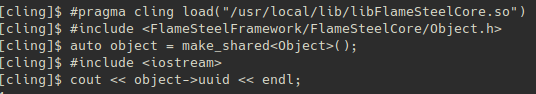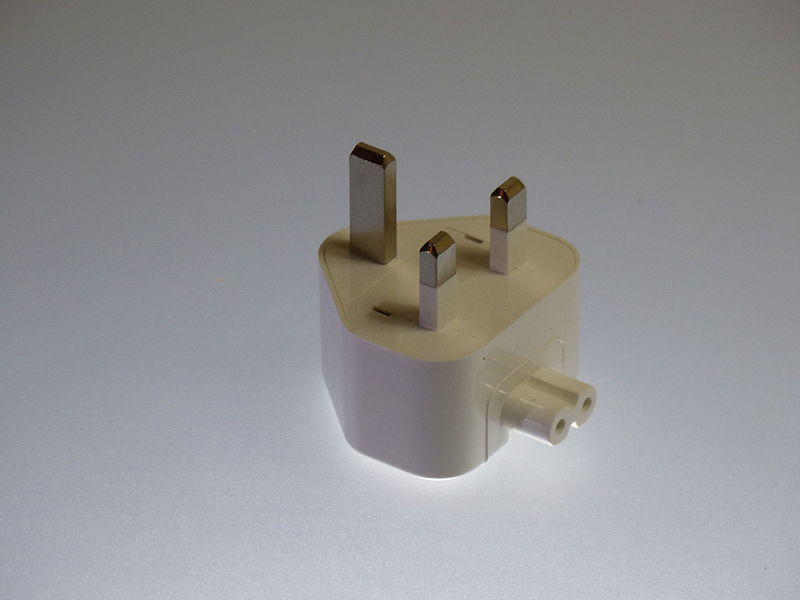In this article, I will describe the implementation of running autotest for ChromeDriver of the Chrome browser, which runs the module autotest translated from C ++ using Emscripten, reads the console output and returns the result of the check.
First you need to install selenium, for python3-ubuntu this is done like this:
pip3 install selenium
Next, download ChromeDriver from the official site, put the chromedriver in / usr / local / bin for example, after which you can start implementing the autotest.
Below I will give the autotest code that launches the Chrome browser with the autotest page open on Emscripten, checks for the presence of the text “Window test succeded”:
import time
from selenium import webdriver
from selenium.webdriver.common.keys import Keys
from selenium.webdriver.common.desired_capabilities import DesiredCapabilities
capabilities = DesiredCapabilities.CHROME
capabilities['goog:loggingPrefs'] = { 'browser':'ALL' }
driver = webdriver.Chrome()
driver.get("http://localhost/windowInitializeTest/indexFullscreen.html")
time.sleep(2)
exitCode = 1
for entry in driver.get_log('browser'):
if entry["source"] == "console-api":
message = entry["message"]
if "Window test succeded" in message:
print("Test succeded")
exitCode = 0
driver.close()
exit(exitCode)
Save the test as main.py and run python3 main.py