In this note I will describe the launch of Steam games on the Linux distribution Arch Linux in the configuration of an Intel + Nvidia laptop
Counter-Strike: Global Offensive
The only configuration that worked for me is Primus-vk + Vulkan.
Install the required packages:
pacman -S vulkan-intel lib32-vulkan-intel nvidia-utils lib32-nvidia-utils vulkan-icd-loader lib32-vulkan-icd-loader primus_vk
Next, add launch options for Counter-Strike: Global Offensive:
pvkrun %command% -vulkan -console -fullscreen
Should work!
Sid Meier’s Civilization VI
Works in conjunction – Primus + OpenGL + LD_PRELOAD.
Install the Primus package:
pacman -S primus
Next, add launch options for Sid Meier’s Civilization VI:
LD_PRELOAD='/usr/lib/libfreetype.so.6:/usr/lib/libbrotlicommon.so.1:/usr/lib/libbrotlidec.so.1' primusrun %command%
LD_PRELOAD pushes the Freetype compression and font libraries.
Dota 2
Works in conjunction – Primus + OpenGL + removal of locks at startup.
Install the Primus package:
pacman -S primus
Next, add launch options for Dota 2:
primusrun %command% -gl -console
If the game doesn’t start with fcntl(5) for /tmp/source_engine_2808995433.lock failed, then try deleting the /tmp/source_engine_2808995433.lock file
rm /tmp/source_engine_2808995433.lock
Usually the lock file is left over from the last game session unless the game was closed naturally.
How to check?
The easiest way to check the launch of applications on a discrete Nvidia graphics card is through the nvidia-smi utility:
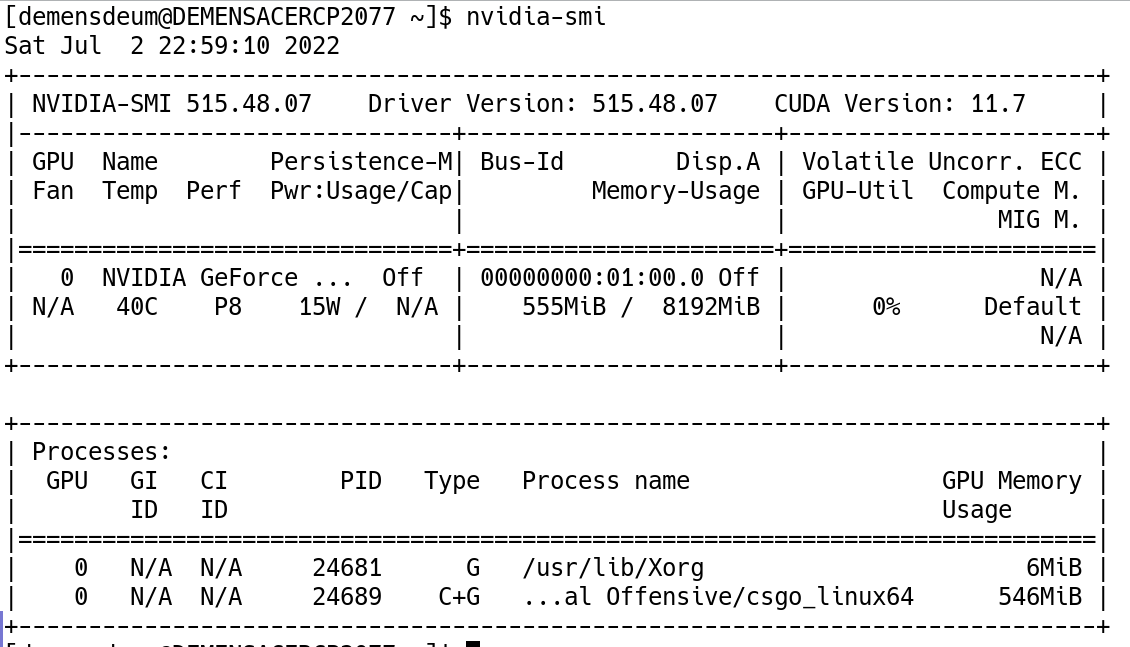
For games on the Source engine, you can check through the game console using the mat_info command:
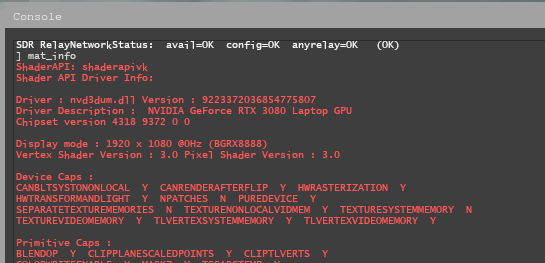
References
https://wiki.archlinux.org/title/Steam/Game-specific_troubleshooting
https://help.steampowered.com/en/faqs/view/145A-FE54-F37B-278A
https://bbs.archlinux.org/viewtopic.php?id=277708