Quick note about how I wrote the backend for 3D Cube Art Project editor, the server needs to store and display the user work from web version, giving them a short URL on the save button. At first I wanted to use the Swift/PHP/Ruby/JS or some similar modern language for the backend, but looking at the characteristics of my VPS was decided to write a server on the C/C ++.
First you need to install on the server and libfcgi fcgi support module for your web server, for example Ubuntu and Apache:
sudo apt install libfcgi libapache2-mod-fcgid
Next, configure the module in the config file:
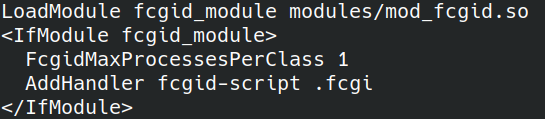
FcgidMaxProcessesPerClass – the maximum number of processes in the class, I put 1 process because it does not count on a big load.
AddHandler fcgid-script .fcgi – file extension which should start fcgi module.
Add in the config directory which will run cgi applications:
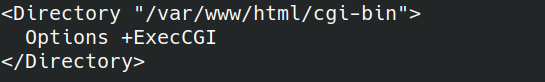
Next, write an application to the C/C ++ with fcgi support, collect it, and it is copied to the folder /var/www/html/cgi-bin.
Examples code and build script:
https://gitlab.com/demensdeum/cube-art-project-server/-/blob/master/src/cubeArtProjectServer.cpp
https://gitlab.com/demensdeum/cube-art-project-server/-/blob/master/src/build.sh
Then you need to restart your web server:
systemctl restart apache2
Next, put down the necessary rights for the execution of cgi-bin folder via chmod.
After that, your cgi program should work through the browser to the link, for example Cube Art Project Server:
http://192.243.103.70/cgi-bin/cubeArtProject/cubeArtProjectServer.fcgi
If something does not work, then see the web server logs, or connect the debugger to a running process, the debugging process should not differ from the usual process of debugging the client application.
References
https://habr.com/ru/post/154187/
http://chriswu.me/blog/writing-hello-world-in-fcgi-with-c-plus-plus/
Source Code
https://gitlab.com/demensdeum/cube-art-project-server