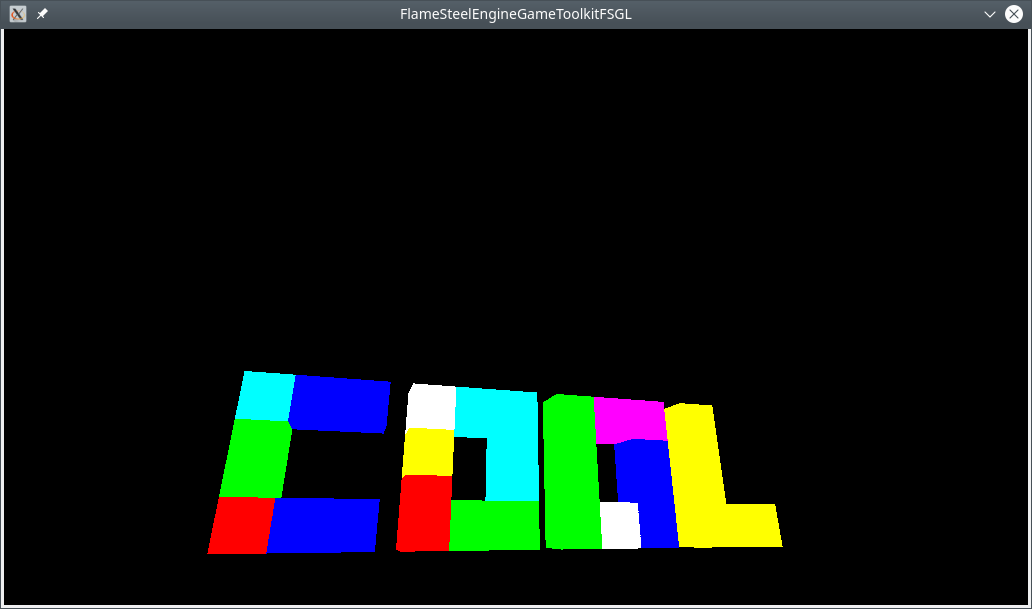To develop a new project Cube Art Project has adopted a methodology for the development of Test Driven Development. In this approach, implemented first test for a particular functional application, and then implemented this functionality. A great advantage in this approach, I believe the final implementation of the interfaces, the most uninitiated in the details of implementation, prior to the development of the functional. With this approach, the test dictates the further implementation, added to all the advantages of contract programming when interfaces are contracts for the implementation.
Cube Art Project – 3D editor in which the user builds the shape of cubes, not so long ago, this genre was very popular. Since this graphic application, I decided to add tests to the validation of screenshots.
For screenshot validation you need to get them from OpenGL context first, it is done with the help of glReadPixels function. Description of function arguments are simple – the starting position, width, height, format (. RGB / RGBA / etc.), a pointer to the output buffer, anyone working with SDL or having experience with data buffers in C will simply substitute the correct arguments. However consider it necessary to describe an interesting feature of the output buffer glReadPixels, the pixels stored therein upwards and in SDL_Surface all basic operations taking place downwards.
That is, the reference by uploading a screenshot from the png file, I could not compare the two buffers in the forehead, as one of them upside down.
To flip the output buffer of OpenGL you need to fill it up taking away the height of the screenshot to coordinate Y. However, cost to take into account that there is a chance to go beyond the buffer limits, if not take the unit to fill the time, which will lead to memory corruption.
Since I’m all over the place trying to use OOP paradigm “programming interfaces”, instead of a direct C-like memory access at the sign, when you try to write data outside of the buffer object I reported it to the method of borders through validation.
Final code method of obtaining screenshots in the style of top-down:
auto width = params->width;
auto height = params->height;
auto colorComponentsCount = 3;
GLubyte *bytes = (GLubyte *)malloc(colorComponentsCount * width * height);
glReadPixels(0, 0, width, height, GL_RGB, GL_UNSIGNED_BYTE, bytes);
auto screenshot = make_shared(width, height);
for (auto y = 0; y(redColorByte, greenColorByte, blueColorByte, 255);
screenshot->setColorAtXY(color, x, height - y - 1);
}
}
free(bytes);
Sources
https://community.khronos.org/t/glreadpixels-fliped-image/26561
https://stackoverflow.com/questions/8346115/why-are-bmps-stored-upside-down
Source Code
https://gitlab.com/demensdeum/cube-art-project-bootstrap