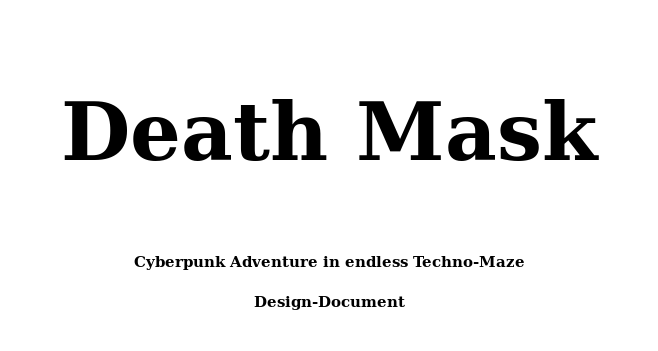
Today I share with you Death Mask game design document. This is still draft, and I am going to update it as progress going.
https://docs.google.com/document/d/1KWkbs89-okkNOgbuIYcFdZRPVJtpukPLUWSS3UHiqJI/edit?usp=sharing
Soft & Games
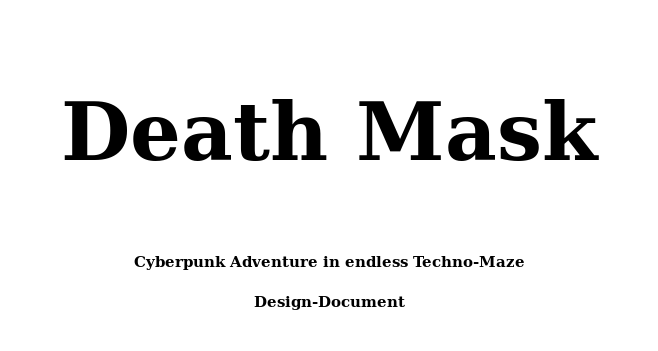
Today I share with you Death Mask game design document. This is still draft, and I am going to update it as progress going.
https://docs.google.com/document/d/1KWkbs89-okkNOgbuIYcFdZRPVJtpukPLUWSS3UHiqJI/edit?usp=sharing
Today I announce game scene editor for Flame Steel Game Toolkit – Flame Steel Battle Axe.
This editor will allow you to edit/save/load flame steel game toolkit game scene. Because it’s boring to write code for every scene, and I want to have some serialized scene file format.
I chose Kotlin (JVM) language for implementing this editor.
You can check progress here:
https://github.com/demensdeum/FlameSteelBattleAxe
Ok, here is Death Mask game last version screenshot:

Looks like 1ml dollars franchise isn’t it?
Flame Steel Engine renamed to Flame Steel Core, Game Toolkit split into SDL, Panda3D (Desktop) and ThreeJS (Web) based libraries. So if you have courage to compile some project with Flame Steel glorious technology, then you need to compile all necessary libraries first.
Github Repositories:
https://github.com/demensdeum/Death-Mask
https://github.com/demensdeum/FlameSteelCore
https://github.com/demensdeum/FlameSteelEngineGameToolkit
https://github.com/demensdeum/FlameSteelEngineGameToolkitDesktop
Outdated:
https://github.com/demensdeum/FlameSteelEngineGameToolkitSDL
https://github.com/demensdeum/FlameSteelEngineGameToolkitWeb
[Translation may be, some day]
На днях я написал свою реализацию алгоритма шифрования с открытым ключом RSA. Также сделал простейший взлом этого алгоритма, поэтому хотел написать небольшую заметку на эту тему. Стойкость ко взлому RSA основывается на задаче факторизации. Факторизация… Какое страшное слово…
На самом деле на первом этапе создания ключей мы берем два случайных числа, но числа должны делиться только на себя и единицу – простые числа.
Назовем их p и q. Далее мы должны получить число n = p *q. Оно будет использоваться для дальнейшей генерации ключей, ключи в свою очередь будут использоваться для шифрования, дешифровки сообщений. В итоговом варианте приватного и публичного ключа число n будет передано без изменений.
Допустим у нас на руках один из ключей RSA и зашифрованное сообщение. Вытаскиваем из ключа число n и начинаем его хакать.

Факторизация – разложение числа на простые множители. Сначала вытаскиваем из ключа число n (на настоящих ключах можно сделать с помощью openssl), допустим n = 35. Тогда раскладываем на простые множители n = 35 = 5 * 7, это и есть наши p и q. Теперь можно перегенерить ключи с помощью полученных p, q, дешифровать сообщение и шифровать обеспечивая видимость оригинального автора.
Неужели можно поломать любой RSA так просто? На самом деле нет, числа p, q берут заведомо большими, чтобы задача факторизации на классических компьютерах заняла очень продолжительное время (10 лет в какой-то там степени)
Однако, используя квантовый алгоритм Шора, факторизовать число можно за очень малое время. На данный момент в статьях на эту тему заявлено время перемножения данного числа, тоесть фактически моментально. Для работы алгоритма Шора необходимо реализовать квантовые компьютеры, с большим количеством кубит. В 2001 году IBM разложили на простые множители число 15 с помощью 7 кубит. Так что этого момента придется ждать еще долго, к тому времени мы перейдем на пост-квантовые алгоритмы шифрования.
Питер Шор рассказывает про свой алгоритм факторизации
Чтобы опробовать алгоритм Шора на квантовом симуляторе, вы можете установить ProjectQ, в его примеры входит реализация shor.py, позволяющая факторизовать число вводимое пользователем. На симуляторе время выполнения удручает, но вроде весело и задорно симулирует работу квантового компьютера.
Статьи:
http://www.pagedon.com/rsa-explained-simply/my_programming/
http://southernpacificreview.com/2014/01/06/rsa-key-generation-example/
https://0day.work/how-i-recovered-your-private-key-or-why-small-keys-are-bad/
Реализация RSA на Python:
https://github.com/demensdeum/RSA-Python
[Translation may be, some day]
Эта заметка увеличит длину вашего резюме на 5 см!
Без лишних слов о крутости квантовых компьютеров и всего такого, сегодня я покажу как сделать генератор чисел на реальном квантовом процессоре IBM.
Для этого мы будем использовать всего один кубит, фреймворк для разработки квантового ПО для python – ProjectQ, и 16 кубитовый процессор от IBM, онлайн доступ к которому открыт любому желающему по программе IBM Quantum Experience.
Для начала у вас должен быть Linux, Python и pip. Какие либо инструкции по установке этих базовых вещей приводить бесполезно, т.к. в любом случае инструкции устареют через неделю, поэтому просто найдите гайд по установке на официальном сайте. Далее устанавливаем ProjectQ, гайд по установке приведен в документации. На данный момент все свелось к установке пакета ProjectQ через pip, одной командой: python -m pip install –user projectq
Создаем файл quantumNumberGenerator.py и берем пример генератора бинарного числа из документации ProjectQ, просто добавляем в него цикл на 32 шага, собираем бинарную строку и переводим в 32-битное число:
import projectq.setups.ibm from projectq.ops import H, Measure from projectq import MainEngine from projectq.backends import IBMBackend binaryString = "" eng = MainEngine() for i in range(1, 33): qubit = eng.allocate_qubit() H | qubit Measure | qubit eng.flush() binaryString = binaryString + str(int(qubit)) print("Step " + str(i)) number = int(binaryString, 2) print("\n--- Quantum 32-Bit Number Generator by demensdeum@gmail.com (2017) ---\n") print("Binary: " + binaryString) print("Number: " + str(number)) print("\n---")
Запускаем и получаем число из квантового симулятора с помощью команды python quantumNumberGenerator.py
Незнаю как вы, но я получил вывод и число 3974719468:
--- Quantum 32-Bit Number Generator by demensdeum@gmail.com (2017) --- Binary: 11101100111010010110011111101100 Number: 3974719468 ---
Хорошо, теперь мы запустим наш генератор на реальном квантовом процессоре IBM.
Проходим регистрацию на сайте IBM Quantum Experience, подтверждаем email, в итоге должен остаться email и пароль для доступа.
Далее включаем айбиэмовский движок, меняем строку eng = MainEngine() -> eng = MainEngine(IBMBackend())
В теории после этого вы запускаете код снова и теперь он работает на реальном квантовом процессоре, используя один кубит. Однако после запуска вам придется 32 раза набрать свой email и пароль при каждой аллокации реального кубита. Обойти это можно прописав свой email и пароль прямо в библиотеки ProjectQ.
Заходим в папку где лежит фреймворк ProjectQ, ищем файл с помощью grep по строке IBM QE user (e-mail).
В итоге я исправил строки в файле projectq/backends/_ibm/_ibm_http_client.py:
email = input_fun('IBM QE user (e-mail) > ') -> email = "quantumPsycho@aport.ru" password = getpass.getpass(prompt='IBM QE password > ') -> password = "ilovequbitsandicannotlie"
Напишите свой email и password со-но.
После этого IBM будет отправлять результаты работы с кубитом онлайн прямо в ваш скрипт, процесс генерации занимает около 20 секунд.
Возможно в дальнейшем я доберусь до работы квантового регистра, и возможно будет туториал, но это не обязательно.
Да прибудет с вами запутанность.
Статья на похожую тему:
Introducing the world’s first game for a quantum computer
Lots of people asking me, why I am creating a new game engine in 2017. Because there is so many engines on the market already, so why I need to create new one?
Today I wrote article about current states of game engines, and reasons to make new one, check it out: